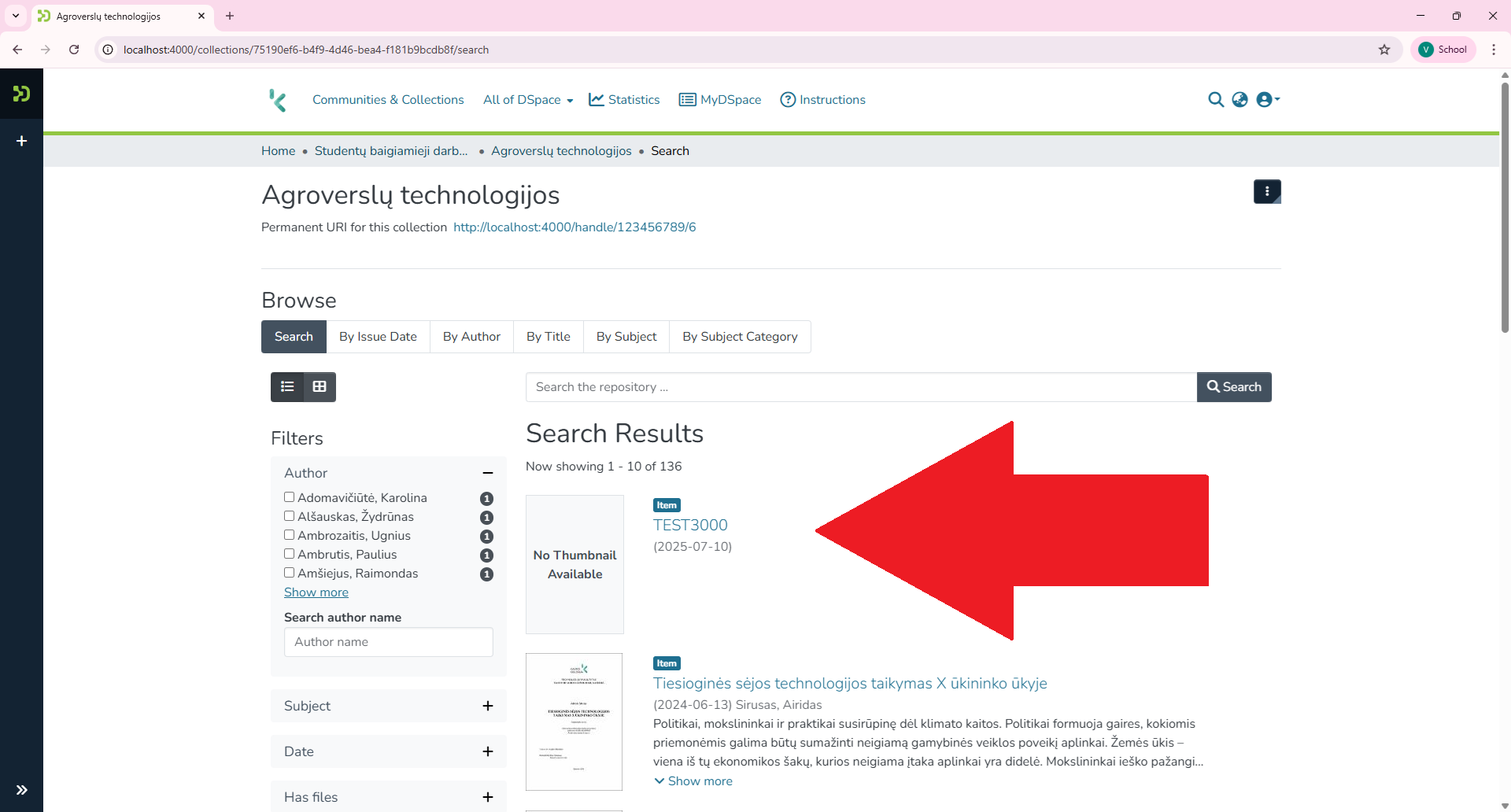Instructions
Login
Login is performed using the 'Log in' button that spawns a dropdown window on the right top.
Username should be in the following format: 'name.surname' and the password is your universal college password.
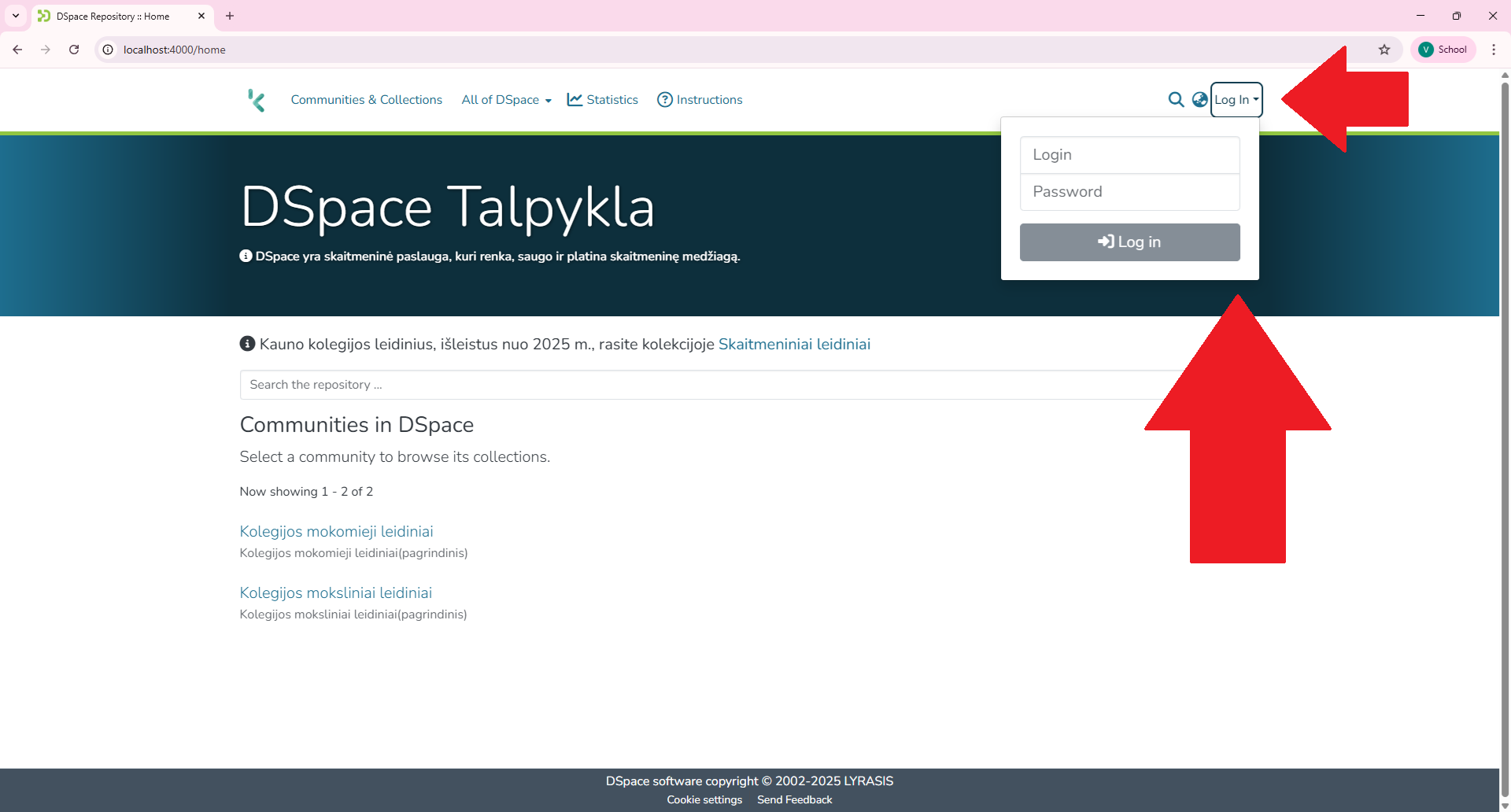
Submittion
When loggen in - submittion is possible by clicking the 'New -> Item'.
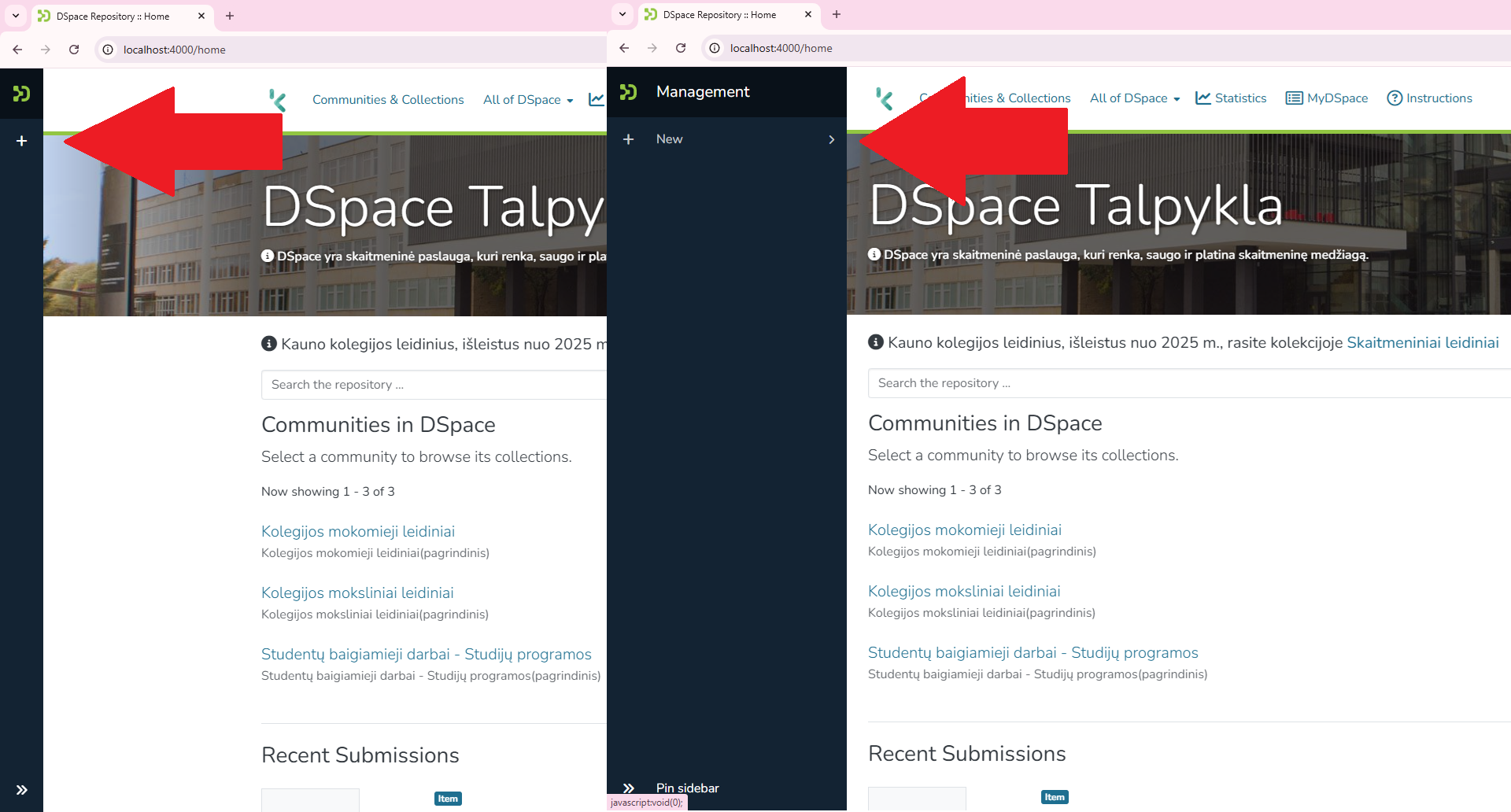
A table with authorized collections will appear - choose the collection.
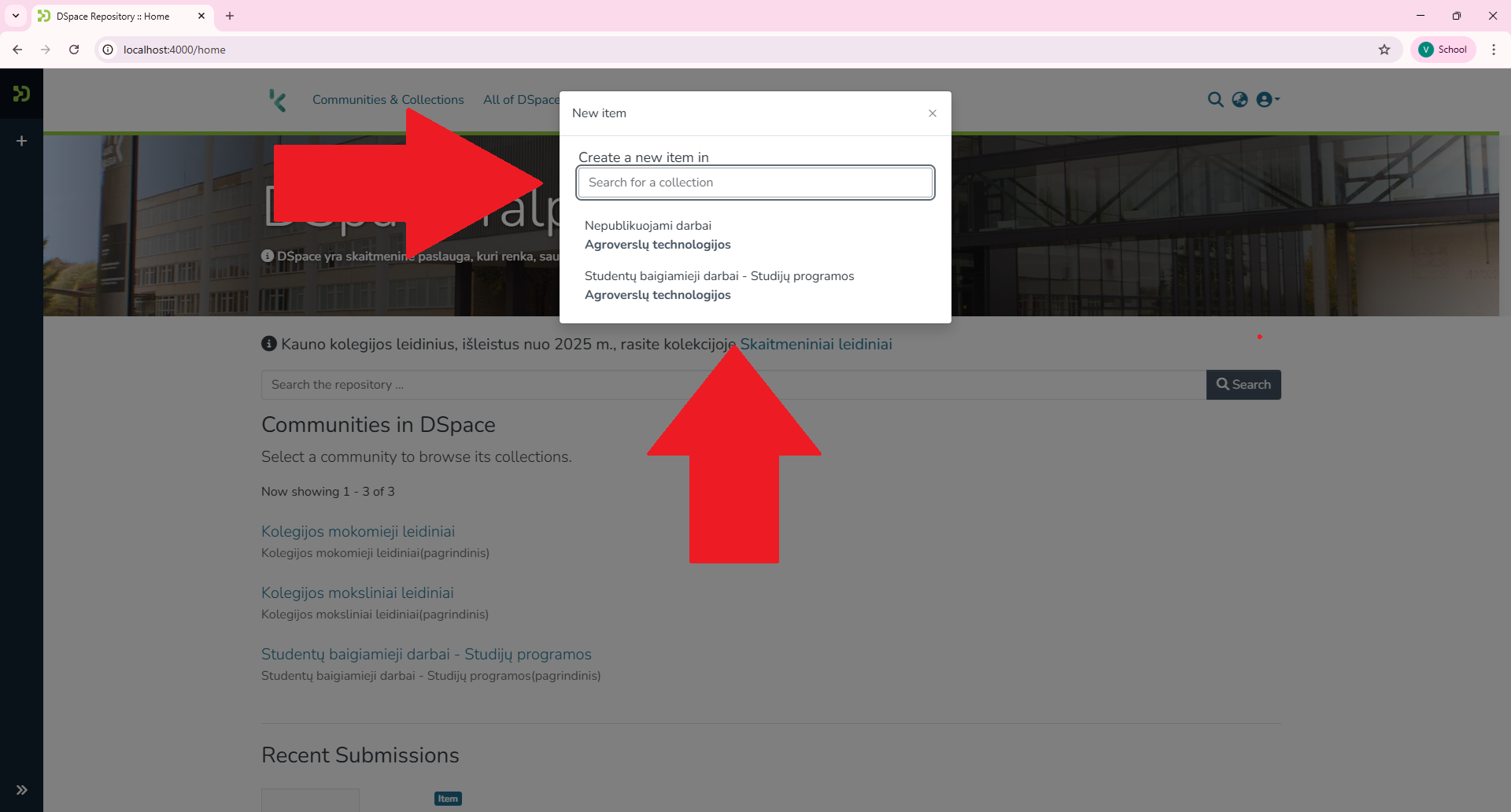
A new window will open. Required field must be filler and file should be uploaded.
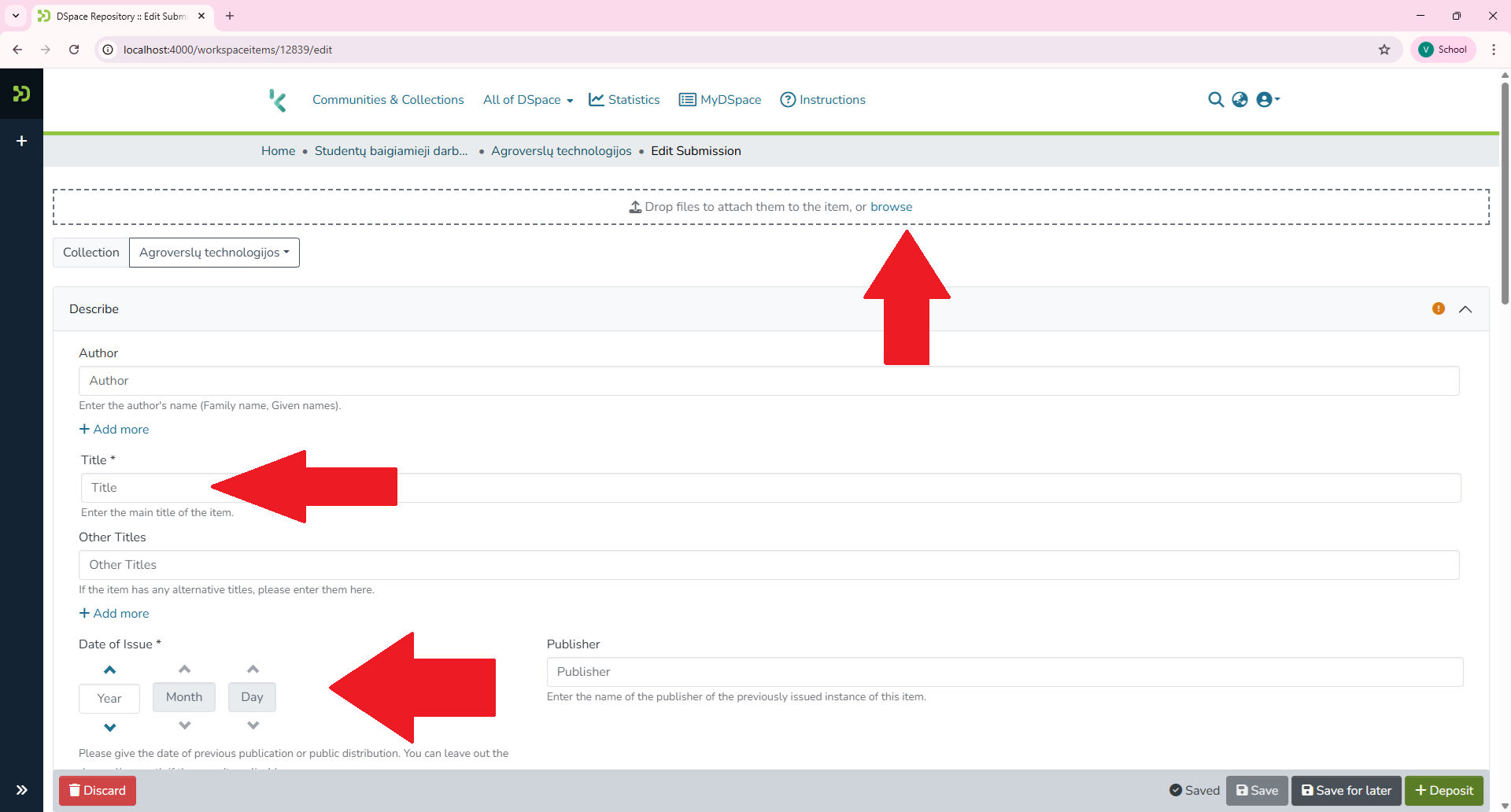
On the bottom the is a button bar. To finish the submittion 'Deposit' should be clicked.
'Discard' will erase the draft, 'Save' will save the draft, but will not submit it.
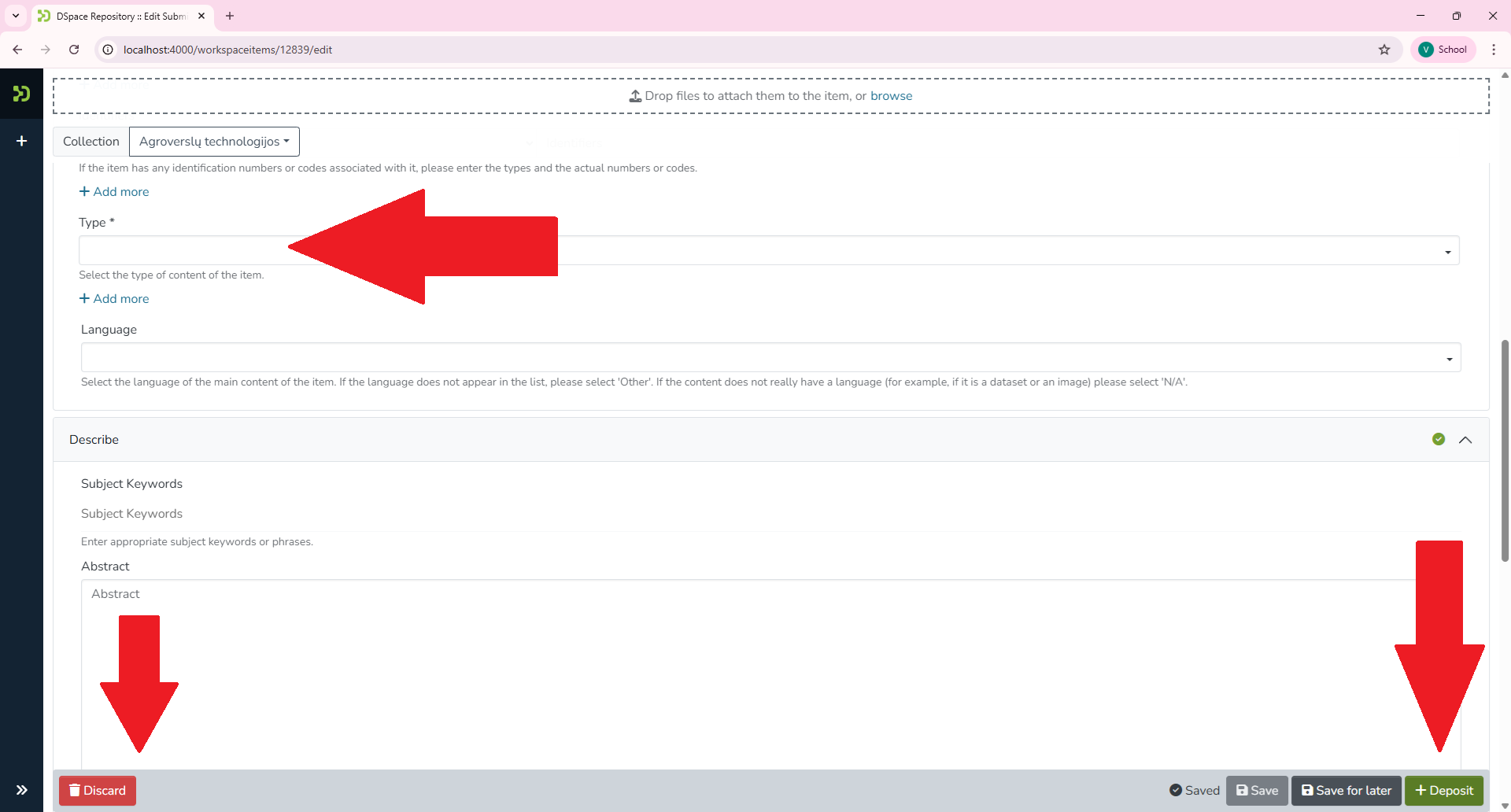
After the submittion the reviewer will be informed via email and you will be redirected to the 'MyDspace' section.
The submittion will be in the 'Your submissions' section. The submittion is sent for review.
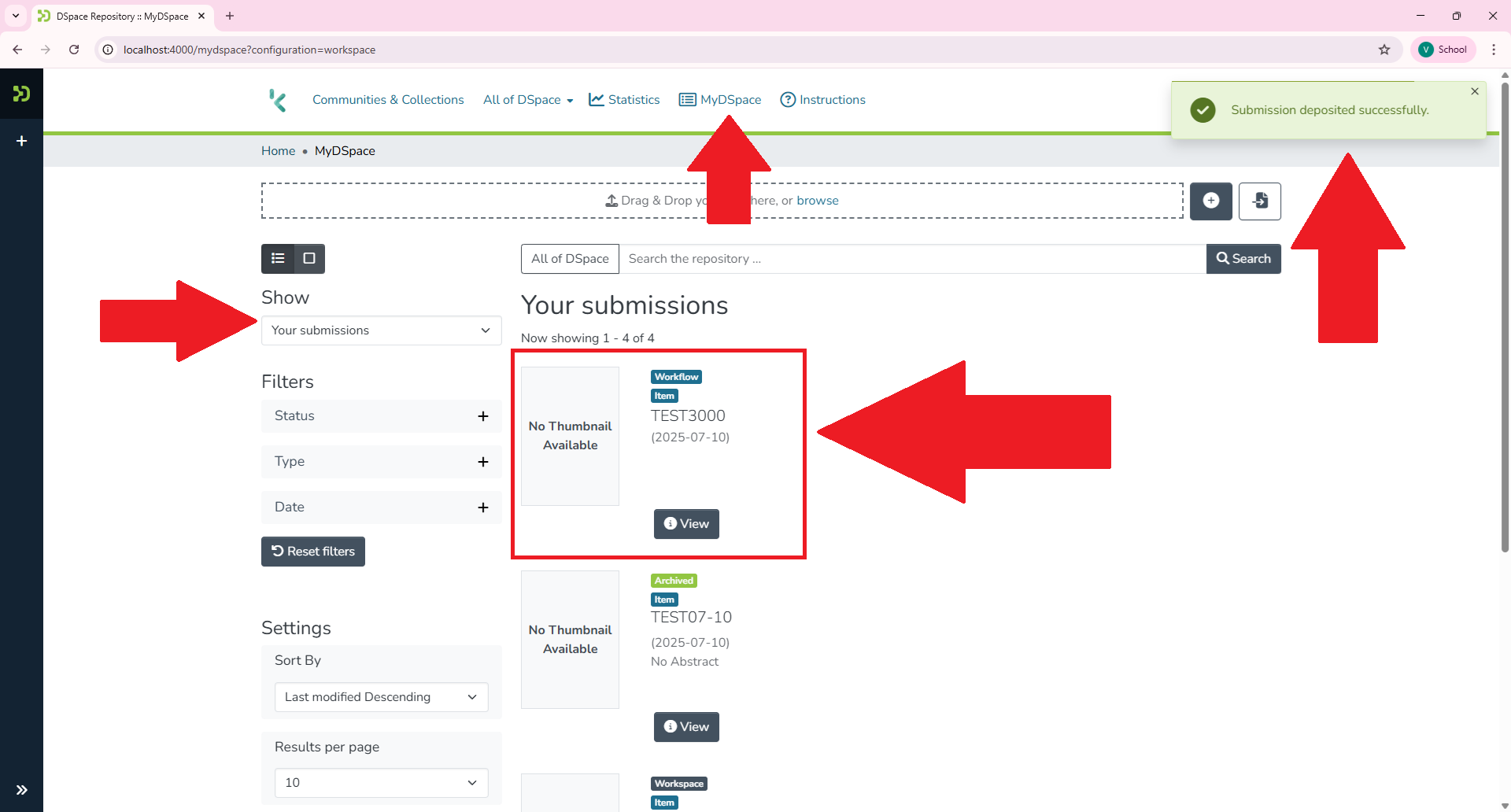
Review
The submittion to review will be in the 'Workflow tasks' section.
You will have the option to 'Claim' and initialize the review.
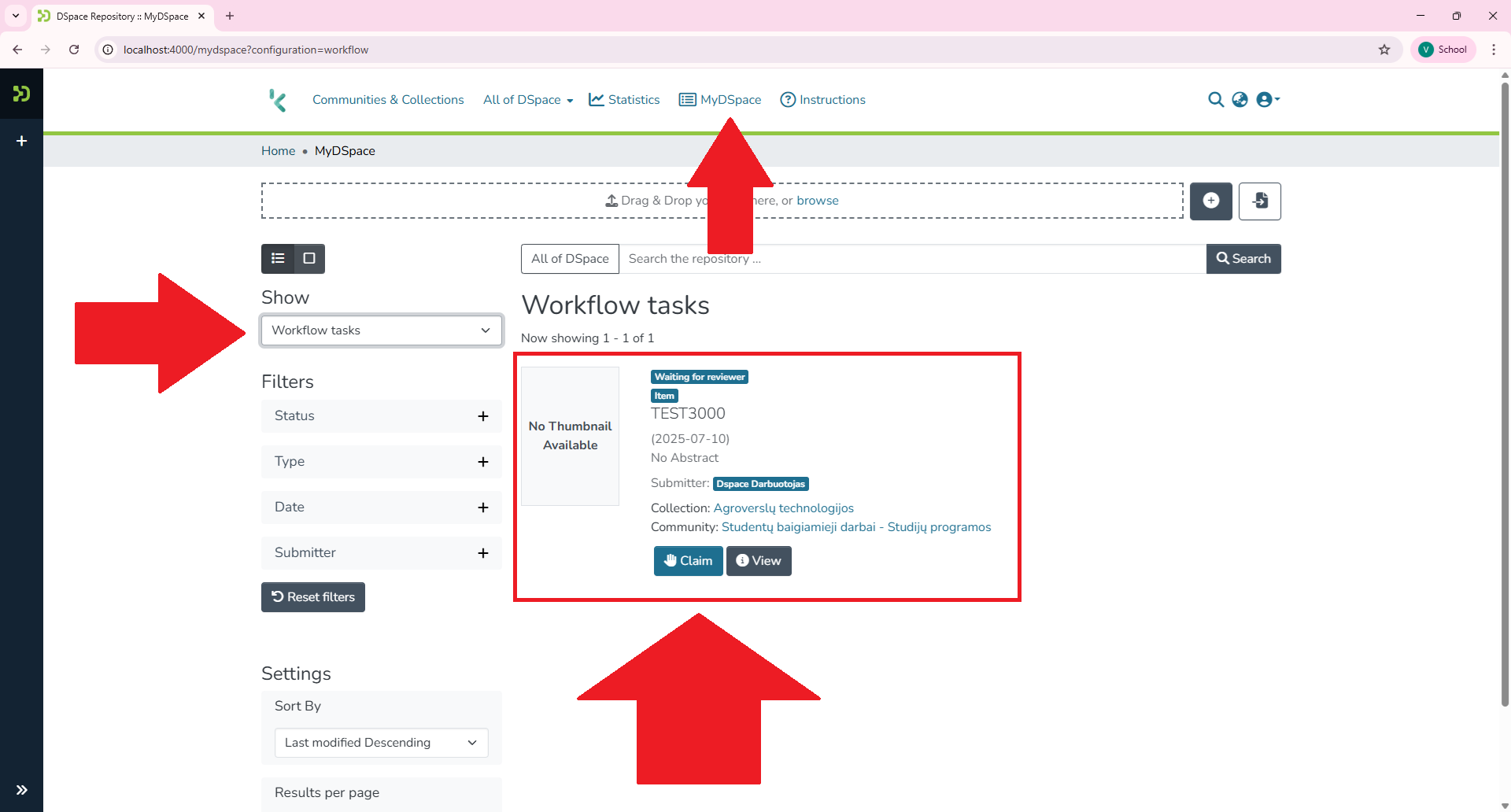
After claiming the submittion - 'Approve' and 'Decline' will apear.
Clicking 'Decline' a reason for decline must be entered in the popup window.
Clicking 'Approve' the submittion will be finished.
Clicking 'Return to pool' will release the claim on the submittion.
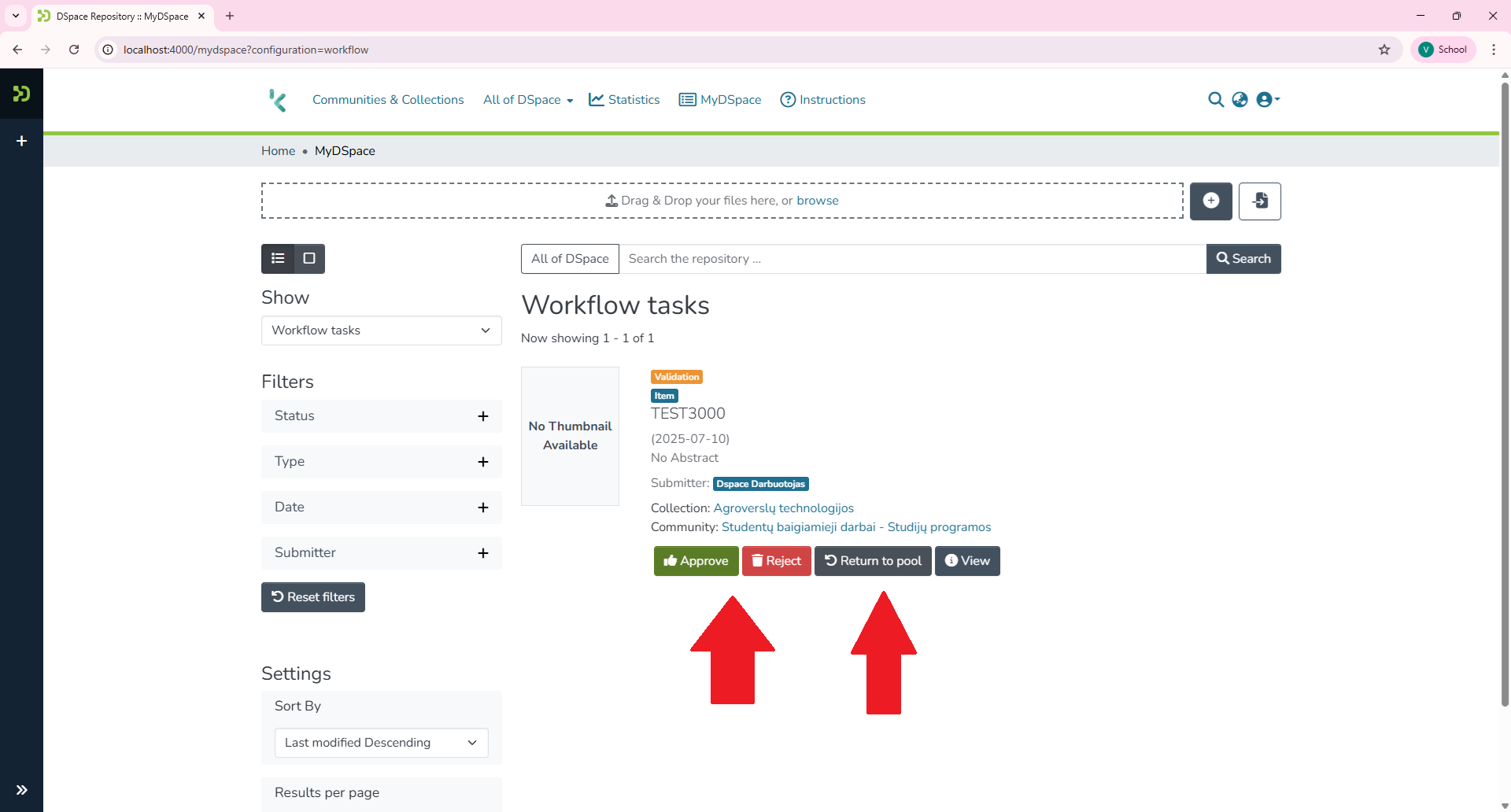
Final
The submittion is viewed in the repository.